[Start your Free SAP HANA] 01. Download Installation File & Prepare VirtualMachine
Hi This is SAPOps ST03.
Let's install SAP HANA Express Edition which is Free SAP HANA for Developers.
HANA Express Edition is same as official HANA, but with limited license with up to 32GB memory & only works on Virtual Machine like VMWare, Virtual Box.
#1 Download HANA Expression Edition
Register on HANA Expression Edition Page.
It does not check real e-mail address, so put information as you want :)
I recommend to download it through Platform Independent.
I've tried with Windows DM, but it doesn't work and you need JRE in any cases.
Start Download with DM which is just downloaded.
Choose Server only virtual machine (for 8GB RAM) or Server + applications virtual machine (16 GB) and clients as you need.
You can find downloaded files.
hxe.ova is for installation on VirtualMachine software (VMWare & VirtualBox)
#2 Install VMWare
Download VMWare Workstation Player. It is only free for non-commercial purpose.
Please refer another post if you want to process with VirtualBox, not VMWare.
License should be entered and only free for non-commercial, as mentioned before.
#3 Install SAP HANA
To start HANA installation, open hxe.ova in Open a Virtual Machine.
Put VM name which is going to use as HANA Express Edition.
Virtual Machine will be added after import.
** You can import ova file with Virtual Box as below.
'SAP HANA > Start your Free HANA for Dev' 카테고리의 다른 글
| [Start your Free SAP HANA] 02. Install HANA Express (0) | 2019.03.06 |
|---|















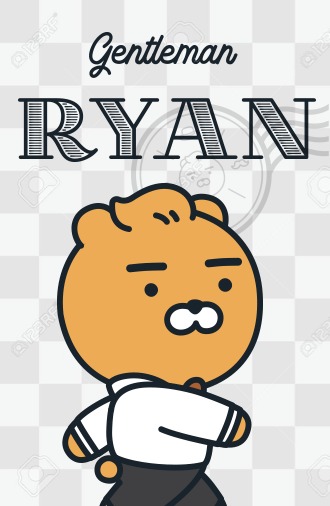 SAP Cloud & On-prem Technical Operation
SAP Cloud & On-prem Technical Operation