[Start your Free SAP ABAP] 06. Post Installation - Install/Renew SAP license
Hi This is SAP Ops ST03.
This time, as last session of thread, perform post processing include install SAP license.
FYI, this is not official license and if you are REAL SAP customer, there are another way to obtain SAP license.
#1 Check my SAP information
We have to install SAP license to each SAP system.
To do this, Hardware key has to be checked in advance.
Type "/.SLICENSE" and press Enter to left above box of SAP GUI screen.
Now we can see 'Active Hardware Key'. Copy the value of hardware key. It will have different value for each system.
#2 Obtain SAP license for Developer
Visit SAP License Keys for Preview, Evaluation and Developer Versions and follow below process to get SAP license.
- Scroll down and choose 'NPL - SAP NetWeaver 7.x (Sybase ASE)
- Provide some information
- Enter Hardware Key that we checked in #1
- 'I Agree' with License Agreement
- Click 'Generate'
Download generated file.
#3 Active with new license
Go to SAP GUI, and click 'Install New License"
Choose a file that we just downloaded.
Allow
Check a new license is installed.
#4 How to renew a SAP license
SAP customer will have permanent license, but this kind of 'special' license only valid for 1~3 months. This 'DEMOSYSTEM' license is also valid for 3 months.
But you can download new license as same sequence, so you can just renew license as above and install new one as same.
FYI, if you already expire your system, and cannot logon to the system, logon with SAP* user - since it is alway valid to logon and basic operation. So you can renew license with SAP* user.
'SAP BC > Start your Free SAP for Dev' 카테고리의 다른 글
| [Start your Free SAP ABAP] 05. Install SAP GUI (for Windows) (0) | 2019.03.02 |
|---|---|
| [Start your Free SAP ABAP] 04. Install SAP (0) | 2019.02.25 |
| [Start your Free SAP ABAP] 03. Download SAP Installation File (0) | 2019.02.01 |
| [Start your Free SAP ABAP] 02. Install Operation System (CentOS) (0) | 2019.01.26 |
| [Start your Free SAP ABAP] 01. Preparation for Free ABAP Installation (0) | 2019.01.26 |














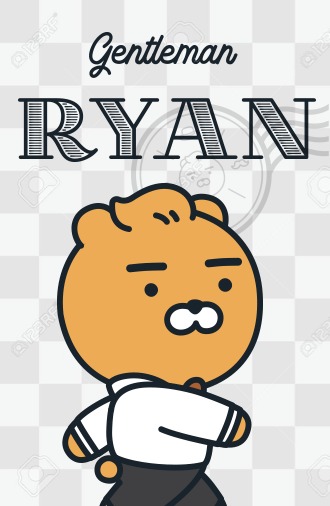 SAP Cloud & On-prem Technical Operation
SAP Cloud & On-prem Technical Operation